Variable products are any products where one or more attributes have variations that can be selected by the customer. The classic example is a t-shirt that has a Size attribute. That Size can be Small, Medium, or Large (or any number of sizes). Each t-shirt of a particular size is a variation.
Do note that not all attributes are variable. When you create your product listing, you may add a Color attribute even though your creation only comes in one color. That information could be helpful for a customer browsing for an item of a particular color.
Because Variations are based upon attributes, when you want to create a variable product, one of the first things to do is go to the Attributes tab to add the attributes (eg. color) and attribute values (eg. red, blue) that will form the variations you plan to sell.
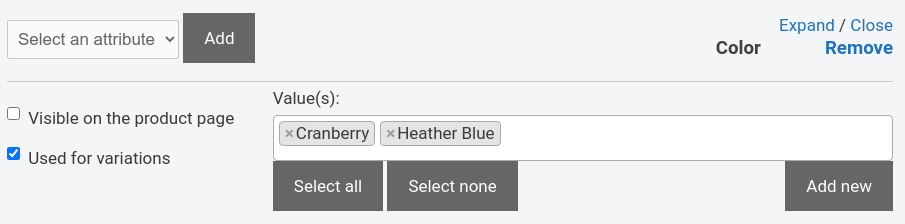
If the attribute you add is intended to be used for variations, be sure to check the Used for variations checkbox.
Once your attributes are added, you can jump over to the Variations tab to create the variations you need.
IMPORTANT: If every variation of an item you sell has the same price, then you might only need to create a single variation. A variable product with just one variation in the backend will still allow the customer to select from the various options you added to the attribute values. Creating multiple variations is only necessary if each variations needs its own price, SKU, weight, etc.
Here’s a brief video demonstrating the basics of variable product creation.